I have created a simple webview app. But there is a small problem and I can not fix it. It loads the first page without issue.
When I click to the first input, the program crashes and the error code is below:
2017-10-28 23:50:54.289690+0400 BFI Schools[68425:3885613] [LayoutConstraints] Unable to simultaneously satisfy constraints.
Probably at least one of the constraints in the following list is one you don't want.
Try this:
(1) look at each constraint and try to figure out which you don't expect;
(2) find the code that added the unwanted constraint or constraints and fix it.
(Note: If you're seeing NSAutoresizingMaskLayoutConstraints that you don't understand, refer to the documentation for the UIView property translatesAutoresizingMaskIntoConstraints)
My code is below:
//
// ViewController.swift
// BFI Schools
//
// Created by Kamandar Abdullayev on 10/28/17.
// Copyright © 2017 ROOM404.AZ. All rights reserved.
//
import UIKit
import WebKit
class ViewController: UIViewController , UIWebViewDelegate {
@IBOutlet weak var webView: UIWebView!
@IBOutlet weak var spinner: UIActivityIndicatorView!
override func viewDidLoad() {
super.viewDidLoad()
view.translatesAutoresizingMaskIntoConstraints=false
let url = URL(string: "https://www.parent.e-hism.co")!
let request = URLRequest(url: url)
if Reachability.isConnectedToNetwork() == true {
webView.loadRequest(request)
} else {
let alert = UIAlertView(title: "No Internet Connection", message: "Make sure your device is connected to the internet.", delegate: nil, cancelButtonTitle: "OK")
alert.show()
}
}
func webViewDidStartLoad(_ : UIWebView) {
spinner.startAnimating()
}
func webViewDidFinishLoad(_ : UIWebView) {
spinner.stopAnimating()
}
}
I have tried all help that I find on the Internet, but no luck.