I have to process XML data which passed from StreamReader on MVC application. I have tried to pass into XDocument.Load() but this way not works. Please give me hints how can i grab data from StreamReader and loop with my Model to generate item collection. You dont need to process all my property just single one property process will help me to get idea.
Controller:
using (var response = (HttpWebResponse)req.GetResponse())
{
if (response.StatusCode == HttpStatusCode.OK)
{
Stream responseStream = response.GetResponseStream();
string responseStr = new StreamReader(responseStream).ReadToEnd();
responseStream.Close();
var items = new List<EbayDataViewModel>();
//XDocument xdoc = XDocument.Load(responseStr);
// Since i am only interested in <item> collections within <searchResult>
//var searchResultItems = xdoc.Descendants()
// .Where(x => x.Name.LocalName == "item");
//foreach (var sri in searchResultItems)
//{
// // Get all child xml elements
// var childElements = sri.Elements();
// var itemId = childElements.FirstOrDefault(x => x.Name.LocalName == "itemId");
// var imageurl = childElements.FirstOrDefault(x => x.Name.LocalName == "galleryURL");
// var title = childElements.FirstOrDefault(x => x.Name.LocalName == "title");
// var url = childElements.FirstOrDefault(x => x.Name.LocalName == "viewItemURL");
// var locate = childElements.FirstOrDefault(x => x.Name.LocalName == "location");
// var nofwatch = childElements.FirstOrDefault(x => x.Name.LocalName == "listingInfo").Elements().FirstOrDefault(x => x.Name.LocalName == "watchCount");
// var price = childElements.FirstOrDefault(x => x.Name.LocalName == "sellingStatus").Elements().FirstOrDefault(x => x.Name.LocalName == "convertedCurrentPrice");
// //add items from xml data to EbayDataViewModel object
// items.Add(new EbayDataViewModel
// {
// ItemId = itemId == null ? String.Empty : itemId.Value,
// EbayImageUrl = imageurl == null ? String.Empty : imageurl.Value,
// EbayTitle = title == null ? String.Empty : title.Value,
// EbayUrl = url == null ? String.Empty : url.Value,
// NumberOfWatch = nofwatch == null ? String.Empty : nofwatch.Value,
// Location = locate == null ? String.Empty : locate.Value,
// EbayPrice = price == null ? String.Empty : price.Value,
// });
// var foo = items;
//}
My Model:
public class EbayDataViewModel
{
public string ItemId { get; set; }
public string Seller { get; set; }
public string EbayImageUrl { get; set; }
public string EbayTitle { get; set; }
public string EbayUrl { get; set; }
public string EbayPrice { get; set; }
public string Feedback { get; set; }
public string NumberOfSales { get; set; }
public string NumberOfWatch { get; set; }
public string Location { get; set; }
}