Problem: I cannot get the Xcode debugger to attach to my new Apple Watch
Hardware:
- Apple Watch Series 3 (no GPS)
- iPhone 6s
Where it works:
- Debugger works fine on the physical iPhone
- Simulators work great (both iPhone and Apple Watch)
Things I've tried:
- Restarting all three devices (Mac, iPhone, Apple Watch)
- Formatting and reinstalling iOS 11 on my iPhone
- Unpairing and repairing the Apple Watch (done this 1000 times)
- Completely removing all of Xcode and reinstalling from the app store (deleting simulators, sdks--everything)
Other things:
- I've made sure to trust this computer
- I've started a brand new project just to make sure it's not something in my code.
It shows up in Xcode as a valid target, but when I build it just says "Running App on Jason's Apple Watch." It installs the app, but doesn't start it, and the debugger doesn't hit any breakpoints.