I'm trying to do some basic logging while I work on an app. I tossed some NSLog()s into my code, but nothing is being printed to the Xcode console below. Literally nothing, not even some startup info as the app launches, etc.
I've got my Xcode console set to display All Output and I've got the variable inspector and the Console open:
I heard about Logging changes and that a new Console.app was introduced that would let me view the logs on the simulators as well, so I thought maybe the logs would show up over there, but while I do so lots of system messages happening I don't see the NSLog()s that I'm making.
Am I missing something? Is there a new setting I need to flip? Where can I see my NSLog()s?
EDIT:
I was doing this with an iOS 11 simulator and got no console output. When I switched to an iOS 9 simulator then I got all of the console output.