I'm trying to write a script to access a Cisco Wireless LAN controller. I'm using Selenium and Chrome, and I'm stuck on the login page. From what I can tell, clicking the 'login' button on the Cisco splash screen triggers a javascript called loginAction() to prompt the user for a username and password.
The problem I'm getting is that the popup login box has no identifiable elements. When the login box is displayed, the cursor is already active in the username field. It seems that I would be able to use the sendKeys function to simply enter a username in the currently active text box, but it doesn't work. Since I don't know the id of the text boxes, I can't use something like driver.findElement(By.id("authlogin")).sendKeys("username");
Looking at other forum posts, I've seen where a common solution is to embed the username and password in the URL when the browser is loaded, like driver.get('https://username:password@exampleurl.com'). I'm not having any luck with this either; it simply brings up the same splash screen and asks for credentials, just like if I had manually clicked the 'login' button on the splash screen.
Does anyone have any ideas on this? It seems like it would be fairly straightforward since the cursor is already active in the username text box. Thanks for any help and advice!