I am assuming that you are using the "standard" JPA tooling (JPT), since you are not specifying otherwise.
First, you need to define a connection (in the Data Source Exlporer). You should be able to drill down and see the actual tables you need to work with:
You select the schema on the "JPA Facet" page when you create the JPA project or activate the JPA Facet: There is a checkbox called "Override default schema from connection", and a combo-box where you select the "Schema":
You can even select the schema when you ask to generate entities (right click on the project, JPA Tools > Generate Entities from Tables...), and then you get this dialog:
Happy Mapping!