So i am having trouble with adding the mysql jar files in my classpath. here is a link to a more detailed version of my problem how to use database in java that will work on any computer
So these are the steps i took to add the jar file
- i went to https://dev.mysql.com/downloads/connector/j/5.1.html downloaded the mysql-connector-java-5.1.44-bin
extracted it and saved it on my desktop
went to intellij and did the following file-> project structure -> libraries -> clicked green plus sign and added the jar file heres a picture
- Then intellij creates a libraries folder with the mysql-connector-java-5.1.44-bin as an xml heres another pic
Thanks