I have a broken android phone and I want to get files off of it. Developer mode is enabled, but the screen is broken and I cannot get past the lock screen.
I can boot the device in fastboot or recovery mode.
If I boot normally, I can see the device in adb platform tools by typing adb devices. It is listed as b393b897 unauthorized.
How can I authorize it? How can I get files off the device? When the screen was not broken - I could simply plug it in via USB, but I had to, on the device screen, switch from debugging to file transfer mode.
I've checked out a ton of SO articles, but they all involve doing things on the device itself, which I cannot do (beside boot in fastboot or recovery mode)
I am on a mac osx 10.11.6.