I created a very basic example of a multiple file upload form (reference), it works perfect on desktop but not on mobile, at least the ones I am testing with.
On Mobile (Xiaomi Mi4 [Android version: 6.1] - Google Chrome/Mozilla Firefox): When I click on Choose files I see this screen:
If I choose Google Photos and select multiple files, only the first file will be inserted into the form. If I select the Gallery (native) app and select multiple files I get the correct number on the form but when I click upload I get the "Aw Snap" screen:
Any idea why this is happening?
Besides Google Photos and the native app I tried 5 different apps, the last one, Piktures actually worked!
Please tell me this is not an app thing... is there a way to get the files correctly?
Code attached:
<form method="post" enctype="multipart/form-data">
<input type="file" name="my_file[]" multiple>
<input type="submit" value="Upload">
</form>
<?php
if (isset($_FILES['my_file'])) {
$myFile = $_FILES['my_file'];
$fileCount = count($myFile["name"]);
for ($i = 0; $i < $fileCount; $i++) {
?>
<p>File #<?= $i+1 ?>:</p>
<p>
Name: <?= $myFile["name"][$i] ?><br>
Temporary file: <?= $myFile["tmp_name"][$i] ?><br>
Type: <?= $myFile["type"][$i] ?><br>
Size: <?= $myFile["size"][$i] ?><br>
Error: <?= $myFile["error"][$i] ?><br>
</p>
<?php
}
}
?>
If you wish to test: http://odedta.com/projects/jqueryfileupload/
Thanks!