I'm new to ASP.NET and MVC, trying to move from WinForms. I'm using Visual Studio 2017 Pro, and I am trying to follow some tutorials for connecting to an existing MySQL database. I plan to use the Database First method as the database already exists. I have the following config :-
Windows 10 Pro 64 bit on my PC
VS 2017 Pro MySQL for Visual Studio 2.0.5 MySQL Connector 6.10.4
- EntityFramework v6.2.0
- Mysql.Data 6.10.4
- Mysql.Data.Entity 6.10.4
- Mysql.Web 6.10.4
I can make a database connection using the Server Explorer, but when I'm using the EDM wizard to create the model from the database, the connection isn't showing in the drop-down box, and if I try to create a new one, the MySQL driver doesn't show as an available option, only SQL Server.
I've tried various combinations of MySQL for VS, MySQL Connector, EF and MySQl components (older versions) but I can't seem to find a winning combination.
Has anyone managed to achieve this ? I'm pulling out what's left of my hair. Thanks.