I have this Buttonbar with some Buttons and a Slider (in SceneBuilder):
Goal
all Buttons on the left, with uniform widths - small spacing - Slider fills remaining width
-> Slider needs to opt out of the ButtonUniformSize using fxml, I only found the programmatic way setButtonUniformSize
I also found this question: JavaFX: Align Buttons inside ButtonBar (using SceneBuilder or fxml) but it's about configuring and aligning the Buttons individually, which I don't want.
In the Screenshot below you can see that the Orientation is set to LEFT_TO_RIGHT and I just can't understand why it aligns from right to left?
This is the relevant part of code generated by the SceneBuilder:
<VBox prefHeight="600.0" prefWidth="640.0" xmlns="http://javafx.com/javafx/8.0.141" xmlns:fx="http://javafx.com/fxml/1">
<children>
<MenuBar VBox.vgrow="NEVER">
[...]
</MenuBar>
<ButtonBar buttonMinWidth="25.0" nodeOrientation="LEFT_TO_RIGHT" VBox.vgrow="NEVER">
<buttons>
<Button mnemonicParsing="false" styleClass="stop" />
<Button mnemonicParsing="false" styleClass="playPause" />
<Slider styleClass="volume" />
</buttons>
<padding>
<Insets bottom="5.0" left="5.0" right="5.0" top="5.0" />
</padding>
</ButtonBar>
<FolderView VBox.vgrow="ALWAYS" />
</children>
</VBox>