 I have values such as below in one single cell E2 in excel. How do I skip the paranthesis, space and the text that is there in the cell and add only the values enclosed within the brackets and show the result in D2?
(5) text
(5) text
(5) text
(10) text
(10) text
(15) text
(10) text
(10) text
(20) text
(10) text
I have values such as below in one single cell E2 in excel. How do I skip the paranthesis, space and the text that is there in the cell and add only the values enclosed within the brackets and show the result in D2?
(5) text
(5) text
(5) text
(10) text
(10) text
(15) text
(10) text
(10) text
(20) text
(10) text
I've attached an image to show an idea of how it looks.