I am running Google Chrome Version 61.0.3163.100. I previously was running the Sense (Beta) extension version 0.9.4 until Google Chrome flagged it as malware in the extensions tab. The author of Sense has removed it from the Chrome store and it has been rolled into Kibana and renamed Console.
Problem is all the queries I wrote in the Sense console are not retrievable due to the extension being disabled. Previously, every time I opened the Sense (Beta) extension, all my previous queries would be saved and re-displayed each session. I would like to find the file location where Sense stored my queries for redisplay.
I am running Windows 10. I have tried locating my saved data by going to:
C:\Users\Admin\AppData\Local\Google\Chrome\User Data\Default\Extensions
There is nothing identifiable I can find that resembles my old data. Does anyone know where I can retrieve it?