I have experience in developing Android applications in the Android Studio.
Recently cross-platform application development Flutter alpha version released. In the documentation, it is mentioned that the Flutter application can be developed in Android Studio/IntelliJ, Visual Studio Code. But I do not know how to set up my Android Studio for Flutter application Development.
- 16,950
- 7
- 90
- 88
- 515
- 1
- 12
- 28
-
Check the documentation https://flutter.io/flutter-for-android/ – Kartik Shandilya Oct 31 '17 at 05:40
-
Yes, you can. [Flutter Alpha in Android Studio](https://flutter.io/setup-windows/) Also get a look into it. [Coding an Android App With Flutter ](https://code.tutsplus.com/tutorials/developing-an-android-app-with-flutter--cms-28270) [FLUTTER - INTRO AND INSTALL](https://medium.com/@develodroid/flutter-i-intro-and-install-a8bf6dfcc7c8) – Oct 31 '17 at 05:45
4 Answers
Yes you can !!
You can use this links for instructions :
https://flutter.io/get-started/editor/
But the basic setup is :
Start Android Studio.
Open plugin preferences (Preferences>Plugins on macOS, File>Settings>Plugins on Windows & Linux).
Select Browse repositories…, select the Flutter plug-in and click install.
Click Yes when prompted to install the Dart plugin.
Click Restart when prompted.
You can install Flutter and Dart plugin in Android Studio. Also you have to install flutter SDK on your development machine (windows, MAC) and you have to add SDK path in environment variables also. add Flutter SDK path in Android Studio to configure Android Studio with Flutter SDK.
Now you are ready to create new flutter application in Android Studio.
Flutter Setup in Android Studio and Demo Flutter Application
- 12,483
- 8
- 38
- 42
Today I started learning Flutter. I found running flutter pretty straightforward. It takes two things
- Installing Flutter and Dart plugin
- Installing Flutter SDK
Let's take a more detailed look.
1) Installing Flutter and Dart plugin
Open Android Studio -> Open Plugin Preferences
Browse for Flutter Repository
Hit Ok. You will be notified that Dart is needed so Hit Yes and OK again
Restart Android Studio for the newly added plugins to sync up with Android Studio
2) Installing Flutter SDK
- Download the SDK zip file from HERE.
- Extract the zip file.
After extracting use the path(for example /Desktop/My Flutter SDK/flutter) of the extracted folder in your future projects.
- 1
- 1
- 16,950
- 7
- 90
- 88
If you are working on Mac
1) Download flutter installation bundle
2) Add flutter tool to your path
export PATH=pwd/flutter/bin:$PATH
3)Download android studio 3.0 or later
4)Go to Preference>Browse repositories
5) Install Flutter plugin, which will also ask to install dart
And then you are good to go
- 67
- 9