I have 6 tables. Like this:
Here is the SQL code that I'm trying to re-code within LINQ.
SELECT dbo.TimeTable.Day, dbo.TimeTable.StartTime, dbo.TimeTable.Duration, dbo.Module.ModuleRef, dbo.Module.ModuleName, dbo.Course.CourseRef, dbo.Room.RoomRef, dbo.Room.RoomName,
dbo.Room.RoomFloor, dbo.Room.RoomNumber, dbo.Building.BuildingRef, dbo.Building.BuildingName
FROM dbo.Room INNER JOIN
dbo.TimeTable INNER JOIN
dbo.Module ON dbo.TimeTable.ModuleId = dbo.Module.Id ON dbo.Room.Id = dbo.TimeTable.RoomId INNER JOIN
dbo.Building ON dbo.Room.BuildingId = dbo.Building.Id LEFT OUTER JOIN
dbo.Course INNER JOIN
dbo.CourseModule ON dbo.Course.Id = dbo.CourseModule.CourseId ON dbo.Module.Id = dbo.CourseModule.ModuleId
If anyone could point me in the right direction of converting this to a LINQ statement? I am new to this concept of linq statements. Thanks for any help!