I am trying to run php with memcache support but I am constantly receiving this error message in the config.php file.
<b>Fatal error</b>: Class 'Memcache' not found in <b>
Below is the relevant config.php snippet
require 'lib/Minify/Cache/Memcache.php';
$memcache = new Memcache;
if(@$memcache->connect('127.0.0.1', 11211)) {
$min_cachePath = new Minify_Cache_Memcache($memcache);
}
The second line in above snippet is causing the issue. I have installed php56 using brew. I have installed php56-memcache using brew I have also installed php56-memcached using brew
when I run php -i | grep memcache I can see both memcache and memcached enabled.
Please help me out. As mentioned in comments this is not a duplicate to PHP memcached Fatal error: Class 'Memcache' not found' as I have both modules installed and still I am not able to use.