Please see the image and provide me the solution for removing the extra space in between icons.
The code in Style.xml file is
<style name="AppTheme" parent="Theme.AppCompat.Light.DarkActionBar">
<!-- Customize your theme here. -->
<item name="colorPrimary">@color/colorPrimary</item>
<item name="colorPrimaryDark">@color/colorPrimaryDark</item>
<item name="colorAccent">@color/colorAccent</item>
<item name="android:minWidth">0dp</item>
<item name="android:paddingLeft">0dp</item>
<item name="android:paddingRight">0dp</item>
<item name="android:layout_margin">0dp</item>
</style>
The Code in activity.xml
<android.support.v7.widget.Toolbar
android:id="@+id/toolbar"
android:layout_width="match_parent"
android:layout_height="?attr/actionBarSize"
android:background="?attr/colorPrimary"
app:popupTheme="@style/AppTheme.PopupOverlay"
app:contentInsetLeft="0dp"
app:contentInsetStart="0dp"
app:contentInsetStartWithNavigation="0dp"/>
The Code in Menu.xml
<?xml version="1.0" encoding="utf-8"?>
<menu xmlns:android="http://schemas.android.com/apk/res/android"
xmlns:app="http://schemas.android.com/apk/res-auto">
<group android:checkableBehavior="single">
<item
android:id="@+id/action_cart"
android:icon="@drawable/ic_cart"
android:orderInCategory="4"
android:title=""
app:showAsAction="always" />
<item
android:id="@+id/action_home"
android:icon="@drawable/ic_home_top"
android:orderInCategory="3"
android:title=""
app:showAsAction="always" />
<item
android:id="@+id/action_filter"
android:icon="@drawable/ic_filter"
android:orderInCategory="2"
android:title=""
app:showAsAction="always" />
<item
android:id="@+id/action_search"
android:icon="@drawable/ic_search"
android:orderInCategory="1"
android:title=""
app:showAsAction="always" />
</group>
Please provide me solution that how i can remove that extra space in between icons. Thanks