What is the difference between WPF's ListBox and ListView? I can not find any significant difference in their properties. Is there different typical use?
-
Not mentioned in answers: `ListView` has column headers, `ListBox` does not – Shahin Dohan May 14 '21 at 18:27
3 Answers
A ListView is basically like a ListBox (and inherits from it), but it also has a View property. This property allows you to specify a predefined way of displaying the items. The only predefined view in the BCL (Base Class Library) is GridView, but you can easily create your own.
Another difference is the default selection mode: it's Single for a ListBox, but Extended for a ListView
- 738
- 2
- 20
- 39
- 286,951
- 70
- 623
- 758
A ListView let you define a set of views for it and gives you a native way (WPF binding support) to control the display of ListView by using defined views.
Example:
XAML
<ListView ItemsSource="{Binding list}" Name="listv" MouseEnter="listv_MouseEnter" MouseLeave="listv_MouseLeave">
<ListView.Resources>
<GridView x:Key="one">
<GridViewColumn Header="ID" >
<GridViewColumn.CellTemplate>
<DataTemplate>
<TextBlock Text="{Binding id}" />
</DataTemplate>
</GridViewColumn.CellTemplate>
</GridViewColumn>
<GridViewColumn Header="Name" >
<GridViewColumn.CellTemplate>
<DataTemplate>
<TextBlock Text="{Binding name}" />
</DataTemplate>
</GridViewColumn.CellTemplate>
</GridViewColumn>
</GridView>
<GridView x:Key="two">
<GridViewColumn Header="Name" >
<GridViewColumn.CellTemplate>
<DataTemplate>
<TextBlock Text="{Binding name}" />
</DataTemplate>
</GridViewColumn.CellTemplate>
</GridViewColumn>
</GridView>
</ListView.Resources>
<ListView.Style>
<Style TargetType="ListView">
<Style.Triggers>
<DataTrigger Binding="{Binding ViewType}" Value="1">
<Setter Property="View" Value="{StaticResource one}" />
</DataTrigger>
</Style.Triggers>
<Setter Property="View" Value="{StaticResource two}" />
</Style>
</ListView.Style>
Code Behind:
private int viewType;
public int ViewType
{
get { return viewType; }
set
{
viewType = value;
UpdateProperty("ViewType");
}
}
private void listv_MouseEnter(object sender, MouseEventArgs e)
{
ViewType = 1;
}
private void listv_MouseLeave(object sender, MouseEventArgs e)
{
ViewType = 2;
}
OUTPUT:
Normal View: View 2 in above XAML
MouseOver View: View 1 in above XAML
If you try to achieve above in a
ListBox, probably you'll end up writing a lot more code forControlTempalate/ItemTemplateofListBox.
-
The Code Behind section is not valid code as of 2019-04-29 (extra closing brace and UpgradeProperty). Can it be corrected? – Frederic Apr 29 '19 at 09:36
-
2It's already correct. UpdateProperty is a method to notify property changed. It can be totally different for you. Use wherever method you are using to notify property changed. and which extra brace? – Kylo Ren Apr 30 '19 at 10:34
-
Well thank you for the explanation. And you are right. I guess I was mesmerized by the brace locations. There is indeed no extra braces. I will make a little code relooking though if you agree. – Frederic Apr 30 '19 at 13:47
Listview derives from listbox control. One most important difference is listview uses the extended selection mode by default . listview also adds a property called view which enables you to customize the view in a richer way than a custom itemspanel. One real life example of listview with gridview is file explorer's details view. Listview with grid view is a less powerful data grid. After the introduction of datagrid control listview lost its importance.
- 390
- 5
- 7