A good way to troubleshoot messy SQL queries in VBA is to break them up, since SQL will ignore all the extra spaces & line breaks but we will be able to better understand it, and find problems.
So, we could split your line with the query up like:
sql_string = "
SELECT
[Sheet2$].[Sr],
[no],
[Code],
[Sheet3$].[Srr],
[Family],
[nos],
[Sheet1$].[Sr],
[LongName]
FROM [Sheet3$], [Sheet2$], [Sheet1$]
INNER JOIN [Sheet2$]
ON [Sheet2$].[Sr]=[Sheet3$].[Srr]
INNER JOIN [Sheet2$]
ON [Sheet2$].[no]=[Sheet3$].[nos]"
and now we can see a few mix-ups in your joins, which I further tidied up below, as well as specified table names on all the field. There's a couple issues, for example You can't join 3 tables to 1 table, but you can do a join between two tables, and then a join between "that" and the third table.
sql_string = "
SELECT
[Sheet2$].[Sr],
[Sheet2$].[no],
[Sheet2$].[Code],
[Sheet3$].[Srr],
[Sheet3$].[nos],
[Sheet3$].[Family],
[Sheet1$].[Sr],
[Sheet1$].[LongName]
FROM [Sheet2$]
INNER JOIN [Sheet3$]
ON [Sheet2$].[Sr]=[Sheet3$].[Srr]
INNER JOIN [Sheet1$]
ON [Sheet1$].[Sr]=[Sheet3$].[Srr]"
Paste that in to replace your sql_string = "SELECT [Sheet2$].... line (as is, ignore how long it is now)
Let me know how it goes!
You can also link several ON clauses in a JOIN statement, using the following syntax:
SELECT fields
FROM table1 INNER JOIN table2
ON table1.field1compoprtable2.field1 AND
ON table1.field2compoprtable2.field2) OR
ON table1.field3compoprtable2.field3)];
You can also nest JOIN statements using the following syntax:
SELECT fields FROM table1 INNER JOIN (table2 INNER JOIN [( ]table3
[INNER JOIN [( ]tablex [INNER JOIN ...)] ON
table3.field3compoprtablex.fieldx)] ON
table2.field2compoprtable3.field3) ON
table1.field1compoprtable2.field2;
A LEFT JOIN or a RIGHT JOIN may be nested inside an INNER JOIN, but
an INNER JOIN may not be nested inside a LEFT JOIN or a RIGHT JOIN.
(That last part shouldn't apply in this case since you've got straight nested INNER JOINs now.)