A little background: I was working on some data conversion from C to C# by using a C++/CLI midlayer, and I noticed a peculiarity with the way the debugger shows floats and doubles, depending on which dll the code is executing in (see code and images below). At first I thought it had something to do with managed/unmanaged differences, but then I realized that if I completely left the C# layer out of it and only used unmanaged data types, the same behaviour was exhibited.
Test Case: To further explore the issue, I created an isolated test case to clearly identify the strange behaviour. I am assuming that anyone who may be testing this code already has a working Solution and dllimport/dllexport/ macros set up. Mine is called DLL_EXPORT. If you need a minimal working header file, let me know. Here the main application is in C and calling a function from a C++/CLI dll. I am using Visual Studio 2015 and both assemblies are 32 bit.
I am a bit concerned, as I am not sure if this is something I need to worry about or it's just something the debugger is doing (I am leaning towards the latter). And to be quite honest, I am just outright curious as to what's happening here.
Question: Can anyone explain the observed behaviour or at least point me in the right direction?
C - Calling Function
void floatTest()
{
float floatValC = 42.42f;
double doubleValC = 42.42;
//even if passing the address, behaviour is same as all others.
float retFloat = 42.42f;
double retDouble = 42.42;
int sizeOfFloatC = sizeof(float);
int sizeOfDoubleC = sizeof(double);
floatTestCPP(floatValC, doubleValC, &retFloat, &retDouble);
//do some dummy math to make compiler happy (i.e. no unsused variable warnings)
sizeOfFloatC = sizeOfFloatC + sizeOfDoubleC;//break point here
}
C++/CLI Header
DLL_EXPORT void floatTestCPP(float floatVal, double doubleVal,
float *floatRet, double *doubleRet);
C++/CLI Source
//as you can see, there are no managed types in this function
void floatTestCPP(float floatVal, double doubleVal, float *floatRet, double *doubleRet)
{
float floatLocal = floatVal;
double doubleLocal = doubleVal;
int sizeOfFloatCPP = sizeof(float);
int sizeOfDoubleCPP = sizeof(double);
*floatRet = 42.42f;
*doubleRet = 42.42;
//do some dummy math to make compiler happy (no warnings)
floatLocal = (float)doubleLocal;//break point here
sizeOfDoubleCPP = sizeOfFloatCPP;
}
Debugger in C - break point on last line of floatTest()
Debugger in C++/CLI - break point on the second to last line of floatTestCPP()