I have a WPF App which references a .NET Standard 2.0 library which contains ViewModels and uses MvvmLight. I've created an error handler which listens for messages from the ViewModels using GalaSoft.MvvmLight.Messaging.Messenger.
In visual studio, the app runs fine, but when I publish the app using ClickOnce then attempt to install and run it, the following exception occurs:
The exception is thrown from the following line:
Messenger.Default.Register<Error>(this, ErrorHandler.DisplayError);
I was able to recreate the failure in a mostly empty project. The following is a link to a github repo with the project, if you'd like to see for yourself: SystemRuntimeFail Demo
After 3 days searching through stackoverflow posts for information on how to fix this and trying just about everything, I'm very nearly at my wit's end. Please help!