I want to have my menu width <Col span={6} offset={8}> and my content <Col span={10} offset={7}>. How do I do that?
<Row>
<Col span={6} offset={8}>
<Tabs defaultActiveKey="2" >
<TabPane tab="About" key="1"><About /></TabPane>
<TabPane tab="My Projects" key="2"><MyProjects /></TabPane>
<TabPane tab="Contact" key="3"><Contact /></TabPane>
</Tabs>
</Col>
</Row>
This code smashes everything in span={6}