I have attached firebase on my modified Q-Municate app which is open source on Github of android project and ran it. Here is the scenario: If the app ran from android studio via developer mode, it(Firebase sign in via phone number) runs smoothly and I manage to log in. I also build signed debug apk and upload on Playstore and after that I saw this issue. Later, I build again signed debug apk for testing in phone, but Firebase does not allow to sign in. It gives the following message1.
Asked
Active
Viewed 1,416 times
2
4 Answers
0
You need to verify in fire base console if the sha1 of your default debug or production key has been saved in the firebase console project -> project->package - >settings
Niraj Sanghani
- 1,493
- 15
- 23
0
While creating your configuration file use package name used for your starting activity e.g. If starting activity is MainActivity.java then use package name provided at 1st line of this file. DO NOT ADD FILENAME. And again generate configuration file.
After creating configuration file copy it in app folder of your android project.
Plochie
- 3,944
- 1
- 17
- 33
-
1I tried all steps but still the issue is not going to solve. Please help me to sort out this issue my app is in playstore published and in published app this issue is coming. Please help me to solve this issue perfectly. Thanks for understanding – is2017 Nov 01 '17 at 12:15
0
You should set SHA1 as answered Niraj Sanghani. Pay attention, you should generate SHA1 for all keys, which used for signing your .apk. There is simple method for generating SHA1 via Android Studio.
Valentyn Tereshchenko
- 586
- 2
- 12