I'm trying to count if the following range is "Y" or "S" and contains numbers. I'm trying to exclude cells beginning with "_PVxxxxx_".
I cant use
COUNTIFS($A:$A,">0",$B:$B,"Y") + COUNTIFS($A:$A,">0",$B:$B,"S")
because the formula considers "_PVxxxxx_" to be more than 0 and includes them in the calculation.
Can anybody help? Thanks alot!