I am saving currencies (decimal values) in my CSV file that the customer wants to open in Excel. However, Excel formats those currency values to dates, if the range allows to (day <= 31, ...).
I found many hacks, that kind of get around it, but none that meets all of the following 3 requirements:
- Should work with American and German settings (comma vs. decimal point)
- Sums over those columns should be possible
- Amounts smaller than 31.12€ should be possible
Things I have tried:
- use
"=""04.06" - use
'04.06 - use
04.06\t
Thanks for your help.
I am using NodeJS to automatically generate the csv files on click of a button.
Here is a sample CSV File (I don't know how to upload it here as file):
Passenger Number;Name;Birth Date;Int. Fares;Int. Taxes;Dom. Fares;Dom. Taxes
ARB1234;Max/Meister;12.04.2001;4.03;2.06;3;110