I am trying to use Aspnet with Roles. With the NRE, still I cannot figure out what to instantiate. This is in the controller
[Authorize(Roles = "Admin")]
public ActionResult ForAdmin()
{
return View();
}
This is how I authorize
public Programmer GetLoginCredentials(Login credential)
{
Programmer programmer = null;
HttpContext.Current.Session["ProgrammerName"] = null;
HttpContext.Current.Session["Roles"] = null;
using (
var cmd = new SqlCommand("Sp_GetLoginCredentials", _dbConnection)
{
CommandType = CommandType.StoredProcedure
})
{
try
{
cmd.Parameters.AddWithValue("@Username", credential.Username);
cmd.Parameters.AddWithValue("@Password", credential.Password);
var da = new SqlDataAdapter(cmd);
var ds = new DataSet();
da.Fill(ds);
if (ds.Tables[0].Rows.Count <= 0) return null;
foreach (DataRow row in ds.Tables[0].Rows)
{
programmer = new Programmer()
{
ProgrammerId = Convert.ToInt32(row["ProgrammerId"]),
ProgrammerName = row["ProgrammerName"].ToString(),
Username = row["Username"].ToString(),
Password = row["Password"].ToString()
};
HttpContext.Current.Session["ProgrammerName"] = programmer.ProgrammerName;
}
if (programmer != null)
{
GetRoles(programmer);
}
return programmer;
}
catch
{
return null;
}
}
}
This is how I fill the session with roles
public List<Role> GetRoles(Programmer credential)
{
var roleList = new List<Role>();
using (var cmd = new SqlCommand("Sp_GetRoles", _dbConnection) {CommandType = CommandType.StoredProcedure})
{
cmd.Parameters.AddWithValue("@Username", credential.Username);
cmd.Parameters.AddWithValue("@Password", credential.Password);
var da = new SqlDataAdapter(cmd);
var ds = new DataSet();
da.Fill(ds);
if (ds.Tables[0].Rows.Count > 0)
{
roleList.AddRange(from DataRow row in ds.Tables[0].Rows
select new Role()
{
RoleName = row["RoleName"].ToString()
});
}
HttpContext.Current.Session["Roles"] = roleList;
}
return roleList;
}
This is my role provider
public class SiteRole : RoleProvider
{
public override string[] GetRolesForUser(string username)
{
var data = HttpContext.Current.Session["Roles"];
return data as string[];
}
}
In my Session["Roles"] I get it like this
So that means I am able to get the "Admin" role but in my browser, I get this error:
[NullReferenceException: Object reference not set to an instance of an object.]
System.Web.Security.RolePrincipal.IsInRole(String role) +9803940
System.Linq.Enumerable.Any(IEnumerable`1 source, Func`2 predicate) +146
System.Web.Mvc.AuthorizeAttribute.AuthorizeCore(HttpContextBase httpContext) +333
System.Web.Mvc.AuthorizeAttribute.OnAuthorization(AuthorizationContext filterContext) +379
System.Web.Mvc.ControllerActionInvoker.InvokeAuthorizationFilters(ControllerContext controllerContext, IList`1 filters, ActionDescriptor actionDescriptor) +143
System.Web.Mvc.Async.<>c__DisplayClass21.<BeginInvokeAction>b__19(AsyncCallback asyncCallback, Object asyncState) +1680
System.Web.Mvc.Async.WrappedAsyncResult`1.CallBeginDelegate(AsyncCallback callback, Object callbackState) +59
System.Web.Mvc.Async.WrappedAsyncResultBase`1.Begin(AsyncCallback callback, Object state, Int32 timeout) +151
System.Web.Mvc.Async.AsyncResultWrapper.Begin(AsyncCallback callback, Object state, BeginInvokeDelegate beginDelegate, EndInvokeDelegate`1 endDelegate, Object tag, Int32 timeout) +94
System.Web.Mvc.Async.AsyncControllerActionInvoker.BeginInvokeAction(ControllerContext controllerContext, String actionName, AsyncCallback callback, Object state) +559
System.Web.Mvc.Controller.<BeginExecuteCore>b__1c(AsyncCallback asyncCallback, Object asyncState, ExecuteCoreState innerState) +82
System.Web.Mvc.Async.WrappedAsyncVoid`1.CallBeginDelegate(AsyncCallback callback, Object callbackState) +73
System.Web.Mvc.Async.WrappedAsyncResultBase`1.Begin(AsyncCallback callback, Object state, Int32 timeout) +151
System.Web.Mvc.Async.AsyncResultWrapper.Begin(AsyncCallback callback, Object callbackState, BeginInvokeDelegate`1 beginDelegate, EndInvokeVoidDelegate`1 endDelegate, TState invokeState, Object tag, Int32 timeout, SynchronizationContext callbackSyncContext) +105
System.Web.Mvc.Controller.BeginExecuteCore(AsyncCallback callback, Object state) +588
System.Web.Mvc.Controller.<BeginExecute>b__14(AsyncCallback asyncCallback, Object callbackState, Controller controller) +47
System.Web.Mvc.Async.WrappedAsyncVoid`1.CallBeginDelegate(AsyncCallback callback, Object callbackState) +65
System.Web.Mvc.Async.WrappedAsyncResultBase`1.Begin(AsyncCallback callback, Object state, Int32 timeout) +151
System.Web.Mvc.Async.AsyncResultWrapper.Begin(AsyncCallback callback, Object callbackState, BeginInvokeDelegate`1 beginDelegate, EndInvokeVoidDelegate`1 endDelegate, TState invokeState, Object tag, Int32 timeout, SynchronizationContext callbackSyncContext) +139
System.Web.Mvc.Controller.BeginExecute(RequestContext requestContext, AsyncCallback callback, Object state) +484
System.Web.Mvc.Controller.System.Web.Mvc.Async.IAsyncController.BeginExecute(RequestContext requestContext, AsyncCallback callback, Object state) +50
System.Web.Mvc.MvcHandler.<BeginProcessRequest>b__4(AsyncCallback asyncCallback, Object asyncState, ProcessRequestState innerState) +98
System.Web.Mvc.Async.WrappedAsyncVoid`1.CallBeginDelegate(AsyncCallback callback, Object callbackState) +73
System.Web.Mvc.Async.WrappedAsyncResultBase`1.Begin(AsyncCallback callback, Object state, Int32 timeout) +151
System.Web.Mvc.Async.AsyncResultWrapper.Begin(AsyncCallback callback, Object callbackState, BeginInvokeDelegate`1 beginDelegate, EndInvokeVoidDelegate`1 endDelegate, TState invokeState, Object tag, Int32 timeout, SynchronizationContext callbackSyncContext) +106
System.Web.Mvc.MvcHandler.BeginProcessRequest(HttpContextBase httpContext, AsyncCallback callback, Object state) +446
System.Web.Mvc.MvcHandler.BeginProcessRequest(HttpContext httpContext, AsyncCallback callback, Object state) +88
System.Web.Mvc.MvcHandler.System.Web.IHttpAsyncHandler.BeginProcessRequest(HttpContext context, AsyncCallback cb, Object extraData) +50
System.Web.CallHandlerExecutionStep.System.Web.HttpApplication.IExecutionStep.Execute() +103
System.Web.HttpApplication.ExecuteStep(IExecutionStep step, Boolean& completedSynchronously) +155
Can you please show me where I am getting it wrong? Thank you.