I'm trying to import/pick multiple files at once from files app using UIDocumentPickerViewController.
Tried setting allowsMultipleSelection = true but still there is no "Select" option while picker is presented.
Code snippet :
UIDocumentPickerViewController *dvc = [[UIDocumentPickerViewController alloc]initWithDocumentTypes:arrContents inMode:UIDocumentPickerModeImport];
dvc.delegate = self;
dvc.allowsMultipleSelection = true;
[self presentViewController:dvc animated:true completion:nil];