We're having trouble with code coverage on our Visual Studio Online (VSTS) build definition, where no results are returned when we define a custom .runsettings file.
Locally this is working fine, however, when we update our build definition on Visual Studio Online with this file, it doesn't return any results.
My .runsettings file, I left everything in there per an example I found.
<?xml version="1.0" encoding="utf-8"?>
<RunSettings>
<RunConfiguration>
<ResultsDirectory>.\TestResults</ResultsDirectory>
<TargetPlatform>x86</TargetPlatform>
<TargetFrameworkVersion>Framework40</TargetFrameworkVersion>
<TreatTestAdapterErrorsAsWarnings>false</TreatTestAdapterErrorsAsWarnings>
<CollectSourceInformation>true</CollectSourceInformation>
<MaxCpuCount>0</MaxCpuCount>
</RunConfiguration>
<DataCollectionRunSettings>
<DataCollectors>
<DataCollector friendlyName="Code Coverage" uri="datacollector://Microsoft/CodeCoverage/2.0" assemblyQualifiedName="Microsoft.VisualStudio.Coverage.DynamicCoverageDataCollector, Microsoft.VisualStudio.TraceCollector, Version=12.0.0.0, Culture=neutral, PublicKeyToken=b03f5f7f11d50a3a">
<Configuration>
<CodeCoverage>
<ModulePaths>
<Include>
<ModulePath>.*\.dll$</ModulePath>
<ModulePath>.*\.exe$</ModulePath>
</Include>
<Exclude>
<ModulePath>.*CPPUnitTestFramework.*</ModulePath>
<ModulePath>.*TestAdapter.*</ModulePath>
<ModulePath>.*xamarin.*</ModulePath>
</Exclude>
</ModulePaths>
<Functions>
<Exclude>
<Function>^Fabrikam\.UnitTest\..*</Function>
<Function>^std::.*</Function>
<Function>^ATL::.*</Function>
<Function>.*::__GetTestMethodInfo.*</Function>
<Function>^Microsoft::VisualStudio::CppCodeCoverageFramework::.*</Function>
<Function>^Microsoft::VisualStudio::CppUnitTestFramework::.*</Function>
</Exclude>
</Functions>
<Attributes>
<Exclude>
<Attribute>^System.Diagnostics.DebuggerHiddenAttribute$</Attribute>
<Attribute>^System.Diagnostics.DebuggerNonUserCodeAttribute$</Attribute>
<Attribute>^System.Runtime.CompilerServices.CompilerGeneratedAttribute$</Attribute>
<Attribute>^System.CodeDom.Compiler.GeneratedCodeAttribute$</Attribute>
<Attribute>^System.Diagnostics.CodeAnalysis.ExcludeFromCodeCoverageAttribute$</Attribute>
<Attribute>^NUnit.Framework.TestFixtureAttribute$</Attribute>
<Attribute>^Xunit.FactAttribute$</Attribute>
<Attribute>^Microsoft.VisualStudio.TestTools.UnitTesting.TestClassAttribute$</Attribute>
</Exclude>
</Attributes>
<Sources>
<Exclude>
<Source>.*\\atlmfc\\.*</Source>
<Source>.*\\vctools\\.*</Source>
<Source>.*\\public\\sdk\\.*</Source>
<Source>.*\\microsoft sdks\\.*</Source>
<Source>.*\\vc\\include\\.*</Source>
</Exclude>
</Sources>
<CompanyNames>
<Exclude>
<CompanyName>.*microsoft.*</CompanyName>
</Exclude>
</CompanyNames>
<PublicKeyTokens>
<Exclude>
<PublicKeyToken>^B77A5C561934E089$</PublicKeyToken>
<PublicKeyToken>^B03F5F7F11D50A3A$</PublicKeyToken>
<PublicKeyToken>^31BF3856AD364E35$</PublicKeyToken>
<PublicKeyToken>^89845DCD8080CC91$</PublicKeyToken>
<PublicKeyToken>^71E9BCE111E9429C$</PublicKeyToken>
<PublicKeyToken>^8F50407C4E9E73B6$</PublicKeyToken>
<PublicKeyToken>^E361AF139669C375$</PublicKeyToken>
</Exclude>
</PublicKeyTokens>
<UseVerifiableInstrumentation>True</UseVerifiableInstrumentation>
<AllowLowIntegrityProcesses>True</AllowLowIntegrityProcesses>
<CollectFromChildProcesses>True</CollectFromChildProcesses>
<CollectAspDotNet>False</CollectAspDotNet>
</CodeCoverage>
</Configuration>
</DataCollector>
</DataCollectors>
</DataCollectionRunSettings>
<MSTest>
<MapInconclusiveToFailed>True</MapInconclusiveToFailed>
<CaptureTraceOutput>false</CaptureTraceOutput>
<DeleteDeploymentDirectoryAfterTestRunIsComplete>False</DeleteDeploymentDirectoryAfterTestRunIsComplete>
<DeploymentEnabled>False</DeploymentEnabled>
</MSTest>
</RunSettings>
Update 1
Here is the output of the same run settings file on my local environment, attached to Visual Studio as the file to use:
and
What this settings file does is, to exclude the Xamarin.Forms.*.dlls from the analysis, as we should not be covering these assemblies in our project.
As you can see, it works locally, but when I use this settings file in build run in VSTS, it gives me the following:
I have tried skimming through the logs, and cannot see anything wrong with what we've done. I am in the process of setting up an on-premise TFS 2017 installation to test the same, at least I'll have access to the output directories to see what happens during the build.
I'm not familiar with this, so I'm taking stabs at any possible answer.