After years of using Visual Studio 2013 Community Edition successfully, as of this morning it crashes on open. No updates or changes were made to the machine since last night when it was working just fine.
I'm not attempting to open some specific project or perform a particular operation. I'm just opening Visual Studio. I checked the event log which contains:
(I would've preferred to copy and paste the event log message rather than using images but even after following the Stack Overflow instructions, I was getting an error about improperly formatted 'code' ?)
Any ideas what could be going wrong? I've changed literally nothing on this computer. It just suddenly stopped working.
EDIT: Opening with /safemode flag doesn't help. Crash still occurs.