I have deleted the default Launch Screen file that React Native created and instead created a Launch Image. When I run the app in the simulator the Launch Image is being displayed but when I archive the project and open it via Testflight it still shows the old React Native Launch screen. Am I missing something? Is there a cache that I'm missing? I have cleaned the project but that didn't help.
Asked
Active
Viewed 1,380 times
1
-
1Hmm interesting. A different solution could be renaming the launch image something else like 'LaunchImage2' and trying it that way. Just in case the original image is persisting somewhere. – Casey West Nov 01 '17 at 17:35
-
@CaseyWest that actually helped so thank you! Still strange though – mxmtsk Nov 01 '17 at 18:30
-
Cheers, posted an answer so I remember where this post is. Going to test and see if I can figure out why the original persists when it shouldn't. – Casey West Nov 01 '17 at 18:33
2 Answers
1
Renaming the launch image to 'LaunchImage2' or something similar will resolve this issue. I am going to do further research and update this answer if I find out where the original Launch Image could be persisting after deletion.
Casey West
- 578
- 5
- 22
0
I also encountered a similar situation. The launch image only showed up when i deleted the app from the simulator and run the app again.
Launch Image not showing up in iOS application (using Images.xcassets)
Bingerz
- 1,027
- 1
- 11
- 15