I have an IPython notebook on a directory in my Desktop. This directory also contains supporting Python (.py) files that the notebook imports.
How can I open the notebook with DSX Desktop without moving everything to the 'mynotebooks' directory? (/Users/username/Library/Application Support/ibm-dsx-desktop/Notebooks/mynotebooks in mac, source: https://datascience.ibm.com/docs/content/desktop/files.html) ?