I tried to plot some subplots using the code below. When i use OpenCv the image is fine, but when i use the pyplot, the color is changed. Please see the images and the code.
Ploted with cv2
import cv2
from matplotlib import pyplot as plt
img = cv2.imread('image.jpg')
fig = plt.figure()
ax1 = fig.add_subplot(221)
ax2 = fig.add_subplot(223)
ax3 = fig.add_subplot(224)
ax1.imshow(img)
ax1.set_title('Original Image')
ax2.imshow(imgRedimensionata_proiect)
ax2.set_title('Alg image')
ax3.imshow(imgRedimensionata_traditional)
ax3.set_title('Traditional resize')
fig.show()
cv2.imshow('image',img)
cv2.waitKey(0)