Not sure why it's not working for you, maybe you need to explain a little more and show some code, but here is a working example:
using System.Collections.Generic;
using UnityEngine;
public class JsonExample : MonoBehaviour
{
[System.Serializable] // May be required, but tested working without.
public class Game
{
public int idCurrentLevel;
public int idLastUnlockedLevel;
public List<Level> levels;
public Game()
{
idCurrentLevel = 17;
idLastUnlockedLevel = 16;
levels = new List<Level>()
{
new Level(){id = 0, name = "First World" },
new Level(){id = 1, name = "Second World" },
};
}
public override string ToString()
{
string str = "ID: " + idCurrentLevel + ", Levels: " + levels.Count;
foreach (var level in levels)
str += " Lvl: " + level.ToString();
return str;
}
}
[System.Serializable] // May be required, but tested working without.
public class Level
{
public int id;
public string name;
public override string ToString()
{
return "Id: " + id + " Name: " + name;
}
}
private void Start()
{
Game game = new Game();
// Serialize
string json = JsonUtility.ToJson(game);
Debug.Log(json);
// Deserialize
Game loadedGame = JsonUtility.FromJson<Game>(json);
Debug.Log("Loaded Game: " + loadedGame.ToString());
}
}
Are you sure your json is valid? Are you getting any error messages?
My best guess would be: Did you use automatic properties instead of fields in your data classes? Unity only serializes public fields or private ones with the [SerializeField] attribute, also see the docs about Unity Serialization.