It seems that if I set targetSdkVersion to 26, when I require the draw over permission the app will always crash in Android wear 1.5, with "permission denied for this window type" because it doesn't have a runtime permission check like AW 2.0 does.
I found the same problem here: Requesting permissions on Android wear
So I followed it and changed the wear gradle's targetSdkVersion to 22, and it works both fine on 1.5 and 2.0, it even doesn't ask for permission in 2.0. BUT a big problem is that I can't update the app any more, it says "new target SDK 22 doesn't support runtime permissions but the old target SDK 26 does" You have to uninstall first.
Does that mean if I publish it then no one can updated it on Play store anymore?
Or are there a better way to solve the first draw over (SYSTEM_ALERT_WINDOW) permission instead of changing the targetSdkVersion?
Thank you!!!