The Simulator Version 10.0 (SimulatorApp-835.2.1), the Xcode version is 9.1
Seems that all the https connections are evaluated as not trasted, it is affected after the upgrade of Xcode and simulator.
I'm sure that the https connection are with valid certificate also because the same https://support.apple.com get Not trusted problem inside the simulator.
With safari I get some details about "not trusted" site
clicking on
showDetails
and
view the certificated
I already tried to:
- rest the simulator
- erase all content and settings
- delete the certificate from keychain
- delete both OCSP and CRL cache
without any result.