I need to update my project from Angular 4 to Angular 5+ ,
I need to change all following dependencies to Angular 5+.
I also updated Angular CLI to 1.5.0.
I tried to create new project but it seems to create only Angular 4 project.
ng new NG5_Project
"dependencies": {
"@angular/animations": "^4.2.4",
"@angular/common": "^4.2.4",
"@angular/compiler": "^4.2.4",
"@angular/core": "^4.2.4",
"@angular/forms": "^4.2.4",
"@angular/http": "^4.2.4",
"@angular/platform-browser": "^4.2.4",
"@angular/platform-browser-dynamic": "^4.2.4",
"@angular/router": "^4.2.4",
"core-js": "^2.4.1",
"rxjs": "^5.4.2",
"zone.js": "^0.8.14"
}
What am I doing wrong.
CLI Config :