If you inspect element you will notice that you can use font awsome like this :
.my-icon:before {
content: "\f02d"; /* The content of book icon*/
}
.my-icon {
display: inline-block;
font: normal normal normal 14px/1 FontAwesome;
font-size: inherit;
text-rendering: auto;
-webkit-font-smoothing: antialiased;
-moz-osx-font-smoothing: grayscale;
}
<link rel="stylesheet" href="https://cdnjs.cloudflare.com/ajax/libs/font-awesome/4.7.0/css/font-awesome.min.css" />
<ul>
<li><a href="#"><i class="my-icon"></i></a></li>
</ul>
You need to be able to find the code of each icon in order to use them. You can simply do this by inspecting the element using that icon (in the website of font-awsome for example).
And you can also control the size of the icon by changing the font-size. Here is a big icon with red color :
.my-icon:before {
content: "\f02d"; /* The content of book icon*/
font-size: 32px;
color:red;
}
.my-icon {
display: inline-block;
font: normal normal normal 24px/1 FontAwesome;
font-size: inherit;
text-rendering: auto;
-webkit-font-smoothing: antialiased;
-moz-osx-font-smoothing: grayscale;
}
<link rel="stylesheet" href="https://cdnjs.cloudflare.com/ajax/libs/font-awesome/4.7.0/css/font-awesome.min.css" />
<ul>
<li><a href="#"><i class="my-icon"></i></a></li>
</ul>