I am working with ConstraintLayout and I want to set a percentage margin top to the Textview Sample from the Button 2 placed at 52% of the screen.
3% is of course compared to the height of the screen.
The position should be relative from another UI components, guidelines reference only from the top (or bottom) of the screen
It's possible to do this exclusively via xml?
I know that is possibile to do this programmatically and with standard layouts with weight but I need (if exist) the XML solution.
<?xml version="1.0" encoding="utf-8"?>
<android.support.constraint.ConstraintLayout xmlns:android="http://schemas.android.com/apk/res/android"
xmlns:app="http://schemas.android.com/apk/res-auto"
xmlns:tools="http://schemas.android.com/tools"
android:layout_width="match_parent"
android:layout_height="match_parent">
<android.support.constraint.Guideline
android:id="@+id/guideline"
android:layout_width="wrap_content"
android:layout_height="wrap_content"
android:orientation="horizontal"
app:layout_constraintGuide_percent="0.5" />
<Button
android:id="@+id/button3"
android:layout_width="0dp"
android:layout_height="0dp"
android:layout_marginBottom="8dp"
android:layout_marginTop="8dp"
android:text="Button"
app:layout_constraintBottom_toTopOf="@+id/guideline"
app:layout_constraintEnd_toEndOf="parent"
app:layout_constraintStart_toStartOf="parent"
app:layout_constraintTop_toTopOf="parent" />
<TextView
android:id="@+id/textView4"
android:layout_width="wrap_content"
android:layout_height="0dp"
android:layout_marginTop="32dp"
android:layout_weight="10"
android:background="#00FF00"
android:text="SAMPLE"
app:layout_constraintEnd_toEndOf="parent"
app:layout_constraintHorizontal_bias="0.5"
app:layout_constraintStart_toStartOf="parent"
app:layout_constraintTop_toBottomOf="@+id/button4" />
<Button
android:id="@+id/button4"
android:layout_width="wrap_content"
android:layout_height="50dp"
android:layout_marginTop="8dp"
android:text="BUTTON 2"
app:layout_constraintEnd_toEndOf="parent"
app:layout_constraintHorizontal_bias="0.5"
app:layout_constraintStart_toStartOf="parent"
app:layout_constraintTop_toTopOf="@+id/guideline" />
</android.support.constraint.ConstraintLayout>