An alternative idea would be to store the output of the permutation feature importance into an html file and open it with the default browser. I got the idea from J Hudok in another thread. The following is my working example
from sklearn.datasets import load_iris
import pandas as pd
from sklearn.ensemble import RandomForestClassifier
import eli5
from eli5.sklearn import PermutationImportance
from sklearn.model_selection import train_test_split
import webbrowser
# Load iris data & convert to dataframe
iris_data = load_iris()
data = pd.DataFrame({
'sepal length': iris_data.data[:,0],
'sepal width': iris_data.data[:,1],
'petal length': iris_data.data[:,2],
'petal width': iris_data.data[:,3],
'species': iris_data.target
})
X = data[['sepal length', 'sepal width', 'petal length', 'petal width']]
y = data['species']
# Split train & test dataset
X_train, X_test, y_train, y_test = train_test_split(X, y, test_size=0.3)
# Initialize classifier
clf = RandomForestClassifier(n_estimators=56, max_depth=8, random_state=1, verbose=1)
clf.fit(X_train, y_train)
# Compute permutation feature importance
perm_importance = PermutationImportance(clf, random_state=0).fit(X_test, y_test)
# Store feature weights in an object
html_obj = eli5.show_weights(perm_importance, feature_names = X_test.columns.tolist())
# Write html object to a file (adjust file path; Windows path is used here)
with open('C:\\Tmp\\Desktop\iris-importance.htm','wb') as f:
f.write(html_obj.data.encode("UTF-8"))
# Open the stored HTML file on the default browser
url = r'C:\\Tmp\\Desktop\iris-importance.htm'
webbrowser.open(url, new=2)