I'm working with Angular 4 and I'm using a lot of anonymous arrow functions (() => {}). Is it possible to determine which of these functions I'm debugging in Chrome's performance analyzer without giving them names?
Here's an example of what I'm looking at;