I want to use opencv Canny edge detection to crop the image along with the edge. But I have wrote down the edge detection, but still don't know how to
crop the image along with the edge.

import cv2
import numpy as np
image = cv2.imread("test.png")
gray = cv2.cvtColor(image, cv2.COLOR_BGR2GRAY) # convert image to gray
blur_image = cv2.GaussianBlur(gray, (5, 5), 0)
edged = cv2.Canny(blur_image, 180, 900)
# cv2.imshow("Image", edged)
# cv2.waitKey(0)
# applying close function
kernel = cv2.getStructuringElement(cv2.MORPH_RECT, (10, 10))
# opened = cv2.morphologyEx(edged, cv2.MORPH_OPEN, kernel)
close = cv2.morphologyEx(edged, cv2.MORPH_CLOSE, kernel)
# cv2.imshow("Closed", close)
# cv2.waitKey(0)
_,contours, hierarchy = cv2.findContours( close.copy(), cv2.RETR_TREE, cv2.CHAIN_APPROX_SIMPLE)
# work files
# cv2.drawContours(image,contours,-1,(0,0,255),3)
#
# cv2.imshow("result", image)
# mask = np.zeros(image.shape,dtype=np.uint8)
#mask = np.ones((image.height,image.width),dtype=np.uint8)
#m#ask[:,:]= 0
# croped = np.zeros()
cv2.drawContours(image,contours,-1,(0,0,255),3)
cv2.imshow("result", image)
cv2.waitKey(0)
I just want to crop the image along with the red color of the edge.