VBA uses quite a few bits drawn from various parts of the platform to work out which decimal and thousands separator to use. Application.DecimalSeparator changes a few instances (mostly on the workbook); you can tweak others at the OS level, but even then though you get to a couple of cases where you can't change the settings.
Your best bet is to write a simple function to check which separator your platform uses based on a trial conversion of say 1.2 to a string and see what the second character ends up being. Crude but strangely beautiful.
Armed with that you can force an interchange of . and , as appropriate. Naturally then though you will have to manage all string to number parsing yourself, with some care.
Personally though I think this is epitomises an unnecessary fight with your system settings. Therefore I would leave everything as it is; grin and bear it in other words.