I am currenlty computing glm models off a huge data data set. Both glm and even speedglm take days to compute.
I currently have around 3M observations and altogether 400 variables, only some of which are used for the regression. In my regression I use 4 integer independent variables (iv1, iv2, iv3, iv4), 1 binary independent variable as factor (iv5), the interaction term (x * y, where x is an integer and y is a binary dummy variable as factor). Finally, I have fixed effects along years ff1 and company ids ff2. I have 15 years and 3000 conmpanies. I have introduced the fixed effects by adding them as factors. I observe that especially the 3000 company fixed effects make the computation very slow in stats glm and also speedglm.
I therefore decided to try Microsoft R's rxGlm (RevoScaleR), as this can address more threads and processor cores. Indeed, the speed of analysis is a lot faster. Also, I compared the results for a sub-sample to the one of standard glm and they matched.
I used the following function:
mod1 <- rxGlm(formula = dv ~
iv1 + iv2 + iv3+
iv4 + iv5 +
x * y +
ff1 + ff2,
family = binomial(link = "probit"), data = dat,
dropFirst = TRUE, dropMain = FALSE, covCoef = TRUE, cube = FALSE)
However, I am facing a problem when trying to plot the interaction term using the effects package. Upon calling the following function, I am receiving the following error:
> plot(effect("x*y", mod1))
Error in terms.default(model) : no terms component nor attribute
I assume the problem is that rxGlm does not store the data needed to plot the interaction. I believe so because the rxGlm object is a lot smaller than the glm oject, hence likely containing less data (80 MB vs several GB).
I now tried to convert the rxGlm object to glm via as.glm(). Still, the effects() call does not yield a result and results in the following error messages:
Error in dnorm(eta) :
Non-numerical argument for mathematical function
In addition: Warning messages:
1: In model.matrix.default(mod, data = list(dv = c(1L, 2L, :
variable 'x for y' is absent, its contrast will be ignored
If I now compare an original glm to the "converted glm", I find that the converted glm contains a lot less items. E.g., it does not contain effects and for contrasts it states only contr.treatment for each variable.
I am now looking primarily for a way to transpose the rxGlm output object in a format so I can use if with the effect() function. If there is no way to do so, how can I get an interaction plot using functions within the RevoScaleR package, e.g., rxLinePlot()? rxLinePlot() also plots reasonably quick, however, I have not yet found a way how to get typical interaction effect plots out of it. I want to avoid first calculating the full glm model and then plot because this takes very long.