I have a section in my HTML that has a background image attached to it through the CSS. The background image goes across the entire screen and is outside the container div which the text resides in. However, every time I change the opacity of the background image so it's very light and subdued, the opacity also changes the text as well (because the background image is tied to the section id). How do I re-work this so that the background image is very faint and the text is strong in the fore-front?
<!--services section-->
<section id="services-head-section">
<div class="container">
<div class="row">
<div class="col text-center">
<div class="py-5">
<div class="wow animated fadeInLeft">
<h1 class="display-4"><strong>SERVICES</strong></h1>
<p class="lead" style="font-style:italic;">
"We can't solve problems by using the same kind of thinking we used when we created them."
-Albert Einstein
</p>
</div>
</div>
</div>
</div>
<div class="row wow animated fadeInUp">
<div class="col-md-3 text-center">
<span class="fa-stack fa-lg fa-3x">
<i class="fa fa-circle fa-stack-2x"></i>
<i class="fa fa-cog fa-spin fa-stack-1x fa-inverse"></i>
</span>
<a href="#">
<h5 class="text-center">Engineering</h5>
</a>
<p class="text-muted text-center">
Providing customers with seamless transitions from prototypes to production.
</p>
</div>
<div class="col-md-3 text-center">
<span class="fa-stack fa-lg fa-3x">
<i class="fa fa-circle fa-stack-2x"></i>
<i class="fa fa-pie-chart fa-stack-1x fa-inverse"></i>
</span>
<a href="#">
<h5 class="text-center">Product Development</h5>
</a>
<p class="text-muted text-center">
Providing customers with seamless transitions from prototypes to production.
</p>
</div>
<div class="col-md-3 text-center">
<span class="fa-stack fa-lg fa-3x">
<i class="fa fa-circle fa-stack-2x"></i>
<i class="fa fa-laptop fa-stack-1x fa-inverse"></i>
</span>
<a href="#">
<h5 class="text-center">Computer Applications</h5>
</a>
<p class="text-muted text-center">
Providing customers with seamless transitions from prototypes to production.
</p>
</div>
<div class="col-md-3 text-center">
<span class="fa-stack fa-lg fa-3x">
<i class="fa fa-circle fa-stack-2x"></i>
<i class="fa fa-university fa-stack-1x fa-inverse"></i>
</span>
<a href="#">
<h5 class="text-center">Training</h5>
</a>
<p class="text-muted text-center">
Providing customers with seamless transitions from prototypes to production.
</p>
</div>
</div>
</div>
</section>
CSS:
#services-head-section {
background: url(img/1855JPerkinsSteamGun2.jpg) no-repeat;
background-size: cover;
}