I have a semilog plot to base e and it looks like that. How can I get rid of the numeric rendering of 2.71... and instead display it as e?
plt.figure()
(_, caps, _) = plt.errorbar(xarr, yarr, xerr=xarr_stddev, yerr=yarr_stddev, fmt='.', markersize=1, linewidth=0.25, capsize=1)
for cap in caps:
cap.set_markeredgewidth(0.25)
plt.grid()
plt.xlabel(r"$t$ [s]")
plt.ylabel(r"$dV/dt$ [V/s]")
plt.yscale('log', basey=np.e)
plt.title('Decay')
plt.savefig("plot_1.pdf", papertype = 'a4', format = 'pdf')
(BTW the three lines of code in the beginning are for the error bar caps which were missing for me. Went after this solution)