I have a bunch of responsive img elements (they resize based on image and viewport size) on a vertical list.
Each image needs a description at the bottom, but it should not expand horizontally the container. (I'm currently not able to wrap the text to a new line)
On the first example, the text expands the width of the container. With the second example, I had to add <br> tags to simulate what I want.
Is there any way to control the wrap of the text element (by using CSS)?