In first time when I'm clicking in div my carret (cursor) go up, but if I writting text into div text is printed correctly (in the middle of div). How can I fix problem with placeholder in this div? I need the cursor to initially appear in the middle (like text when you are printing).
Demo http://jsfiddle.net/0gr09835/2/, and the related snippet:
[contenteditable=true]:empty:before {
content: attr(placeholder);
display: block; /* For Firefox */
}
[contenteditable=true]:empty:focus:before {
content: "";
}
It works correctly in Chrome, but not in Firefox.