I'm having some difficulty with ScrollPane in JavaFX 8 showing the scrollbar as needed. What I'm currently doing is simply creating a FlowPane with x number of elements, and setting that as the content of the ScrollPane.
The problem happens when I shrink down perpendicular to the orientation of the FlowPane. When elements begin to wrap and go out of bounds, the scrollbar does not appear. This does not happen when I shrink parallel to the orientation. I have a small Java program to exemplify the issue.
import javafx.application.Application;
import javafx.scene.Scene;
import javafx.scene.control.ScrollPane;
import javafx.scene.layout.FlowPane;
import javafx.scene.layout.StackPane;
import javafx.stage.Stage;
public class Main extends Application {
public static void main(String[] args) {
launch(args);
}
@Override
public void start(Stage primaryStage) throws Exception {
FlowPane flow = new FlowPane();
flow.setStyle("-fx-border-color: red");
addPanes(flow, 16);
ScrollPane scroll = new ScrollPane(flow);
scroll.setStyle("-fx-border-color: green");
scroll.setFitToHeight(true);
scroll.setFitToWidth(true);
Scene scene = new Scene(scroll, 450, 450);
primaryStage.setScene(scene);
primaryStage.show();
}
public void addPanes(FlowPane root, int panes) {
for(int i = 0; i < panes; i++) {
StackPane filler = new StackPane();
filler.setStyle("-fx-border-color: black");
filler.setPrefSize(100, 100);
root.getChildren().add(filler);
}
}
}