Before today I would have said this is just not possible, to have an app that runs overlayed on top of everything else: home screens, apps, dialer, etc.
If you try the free application "Super Manager" it does exactly this. It has an icon and widget like screen that will show up always and everywhere. While the icon or widget is on the screen you can still interact with the app running behind it.
How is this possible and how can we recreate this functionality?
Update: Here is some images of it in action. You can see the overlayed application running as a small arrow on top of Dolphin. Then when you press it you can see the application running as a big widget kind of thing. Even while the widget is up you can still interact with the background app. In this example dolphin is the background app.