I have a vueJs transition which brings in a message banner into view once a button is clicked. I want to use a setTimeout to remove the banner after a certain amount of time if a user does not interact with the UNDO button.
My Code for the message banner
HTML
<div v-for="card in cards">
<credit-card v-if="!card.creditCardRemoved" :card="card" @remove="removeCard(card)"></credit-card>
<transition name="fade" @leave="removeMessage">
<div class="o-message-banner" v-if="card.creditCardRemoved == true">
<div class="pull-left"> Your <strong> {{ card.name }} </strong> credit/cheque card has been removed </div>
<a class="o-undo" @click="undoDelete"> Undo </a>
</div>
</transition>
</div>
JS
data: {
return {
cards: [{
name: 'visa',
creditCardRemoved: false
}, {
name: 'mastercard',
creditCardRemoved: false
}],
card: '',
message: false
}
},
methods: {
undoDelete: function(card) {
card.creditCardRemoved = false;
},
removeCard: function(card) {
card.creditCardRemoved = true;
this.removeMessage();
},
removeMessage: function() {
setTimeout(function() {
this.message = !this.message;
}, 5000);
}
}